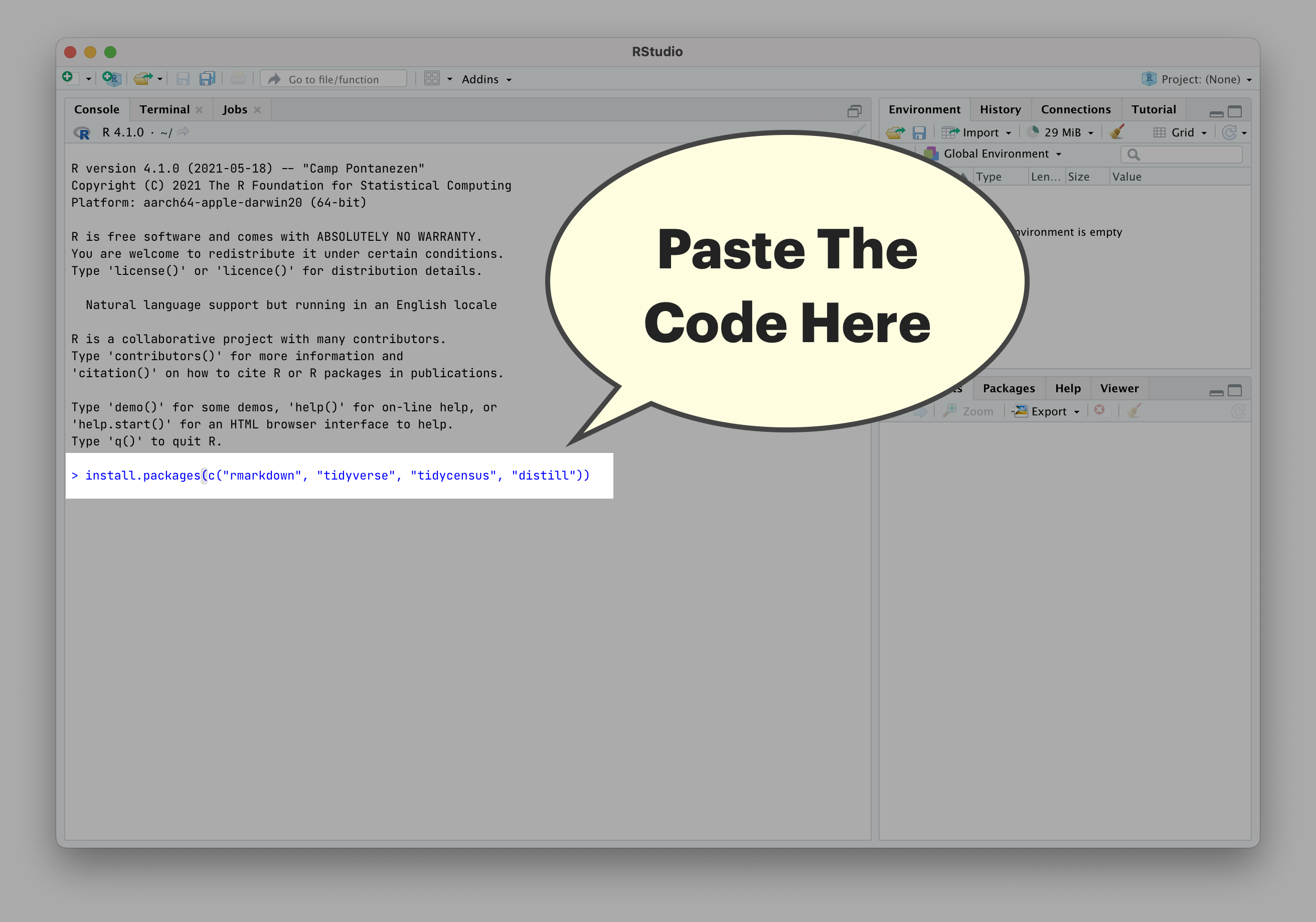About LBJ Data Studio > Prework
Prework
Getting Started with LBJ Data Studio
Overview
This is a resource to get prepared for the LBJ Data Studio workshops. If you prefer to view this instructions as a step-by-step slide deck, please click the link above. For the duration of the course, we’ll be using R and Rstudio. In order for the workshops to go smoothly and, more importantly, for you to get something out of it, you’ll need to do a few things to get setup. If you have any questions during prework, please contact one of us at the following emails before class:
- Ethan Tenison: tenison.ethan@austin.utexas.edu
- Matt Worthington: matthew.worthington@austin.utexas.edu
Workshop Dates
Below are the dates and formats of the session. Our original plan was to eventually hold these in-person, but they will be held on zoom for the first few sessions.
- Zoom Session: Sep 10, 2021 at Noon
- Zoom Session: Sep 24, 2021 at Noon
- Zoom Session: Oct 8, 2021 at Noon
- In-person: Oct 22, 2021 at Noon in Room 3.124 at the LBJ School
- TBD: Nov 5, 2021 at Noon
- TBD: Nov 19, 2021 at Noon
- TBD: Dec 3, 2021 at Noon
Workshop Topics
For the first few weeks, we’ll start out with prescribed topics. After that, we’ll tentatively follow other prescribed topics knowing that we may pivot the sessions based on the needs of everyone attending.
- Creating Easy and Effective Charts
- Making Beautiful Maps
- Efficiently Getting The Data You Need
- Writing Reproducible Policy Analysis (this one is especially helpful for quant assignments and policy memos!)
Task 1: Setup RStudio
The next method to get started with RStudio is by setting up RStudio locally on your desktop. If you have any troubles getting setup, shoot us an email (see previous slides).
INSTRUCTIONS
Step 1: Go to this link.
Step 2: Follow the two-step instructions on that page.
Step 3: For visual assistance, use the video tutorial on the right.
Step 4: Congrats, you’re ready!
Video Tutorial
Task 2: Becoming Familiar Markdown
If you’re not familiar with Markdown, that’s okay. If you’re like me, you grew up using things like Microsoft Office and Google Docs to write, so you’re probably not familiar with markdown, but Markdown is a lot easier. So… what is it?
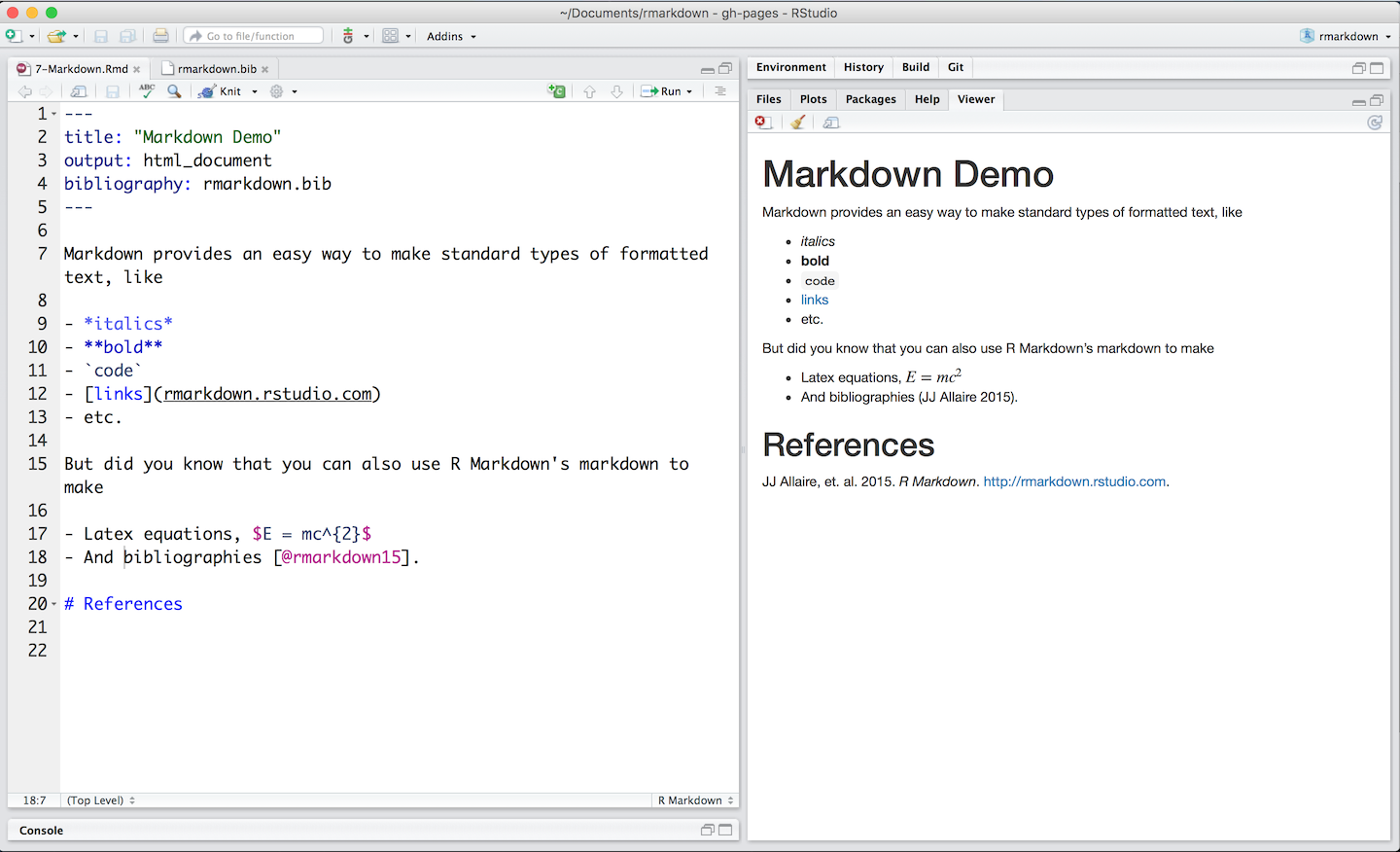
Markdown is just an easy way to write formatted text. Like anything else, it takes practice, but is used widely in popular writing apps like Bear, iA Writer, Ulysses. For the purposes of this workshop, we’ll use it in an RStudio document tool called “ Rmarkdown”. Here’s a quick way to get familiar with writing in Markdown:
- First, visit this link: Go to https://commonmark.org/help/tutorial/
- Then, do the 10-minute tutorial: It’s a bit of time, but goes quick and will help you have a better grasp on writing in markdown by the time we start the workshop.
- Finally, bookmark this site: https://commonmark.org/help/
Note: If writing in Markdown still feels weird, don’t worry. I’ll also show you some tricks inside RStudio to make writing easier. Just make sure to do this tutorial.
Task 3: Install Workshop Packages
We’ll need a few packages during the workshop, so try installing these. If you have trouble, shoot us an email (see previous slides).
- Step one: Open RStudio after you’ve installed it.
- Step two: Paste the code below in your console (see screenshot)
- If it asks you about Updating, just hit “No” before hitting enter.
- Step three: Hit enter
install.packages(c("rmarkdown", "tidyverse", "tidycensus", "distill", "devtools"))
install.packages(c("janitor", "readxl"))